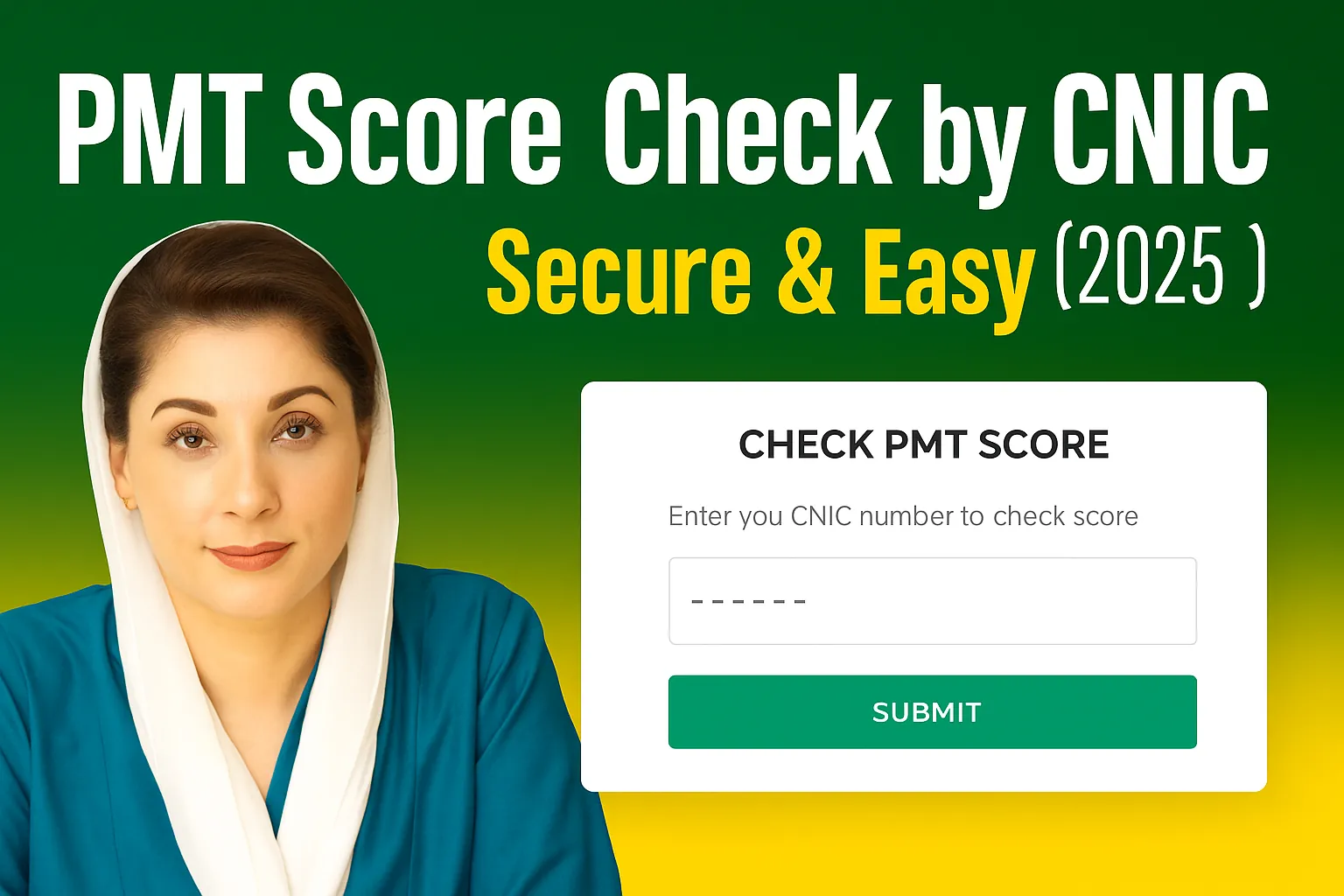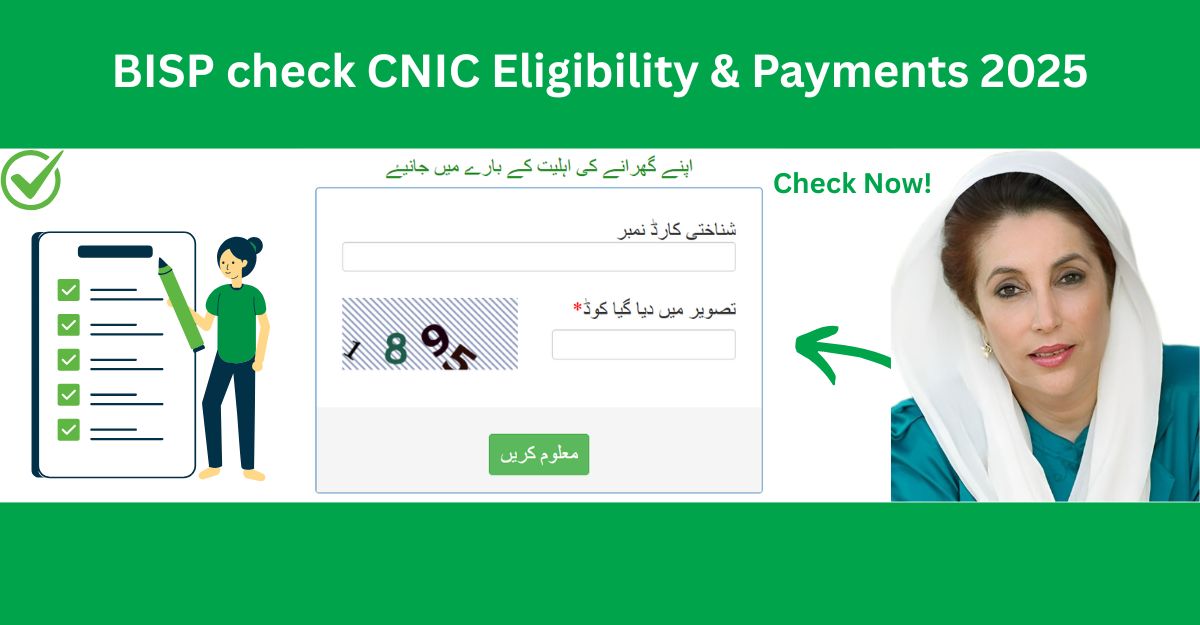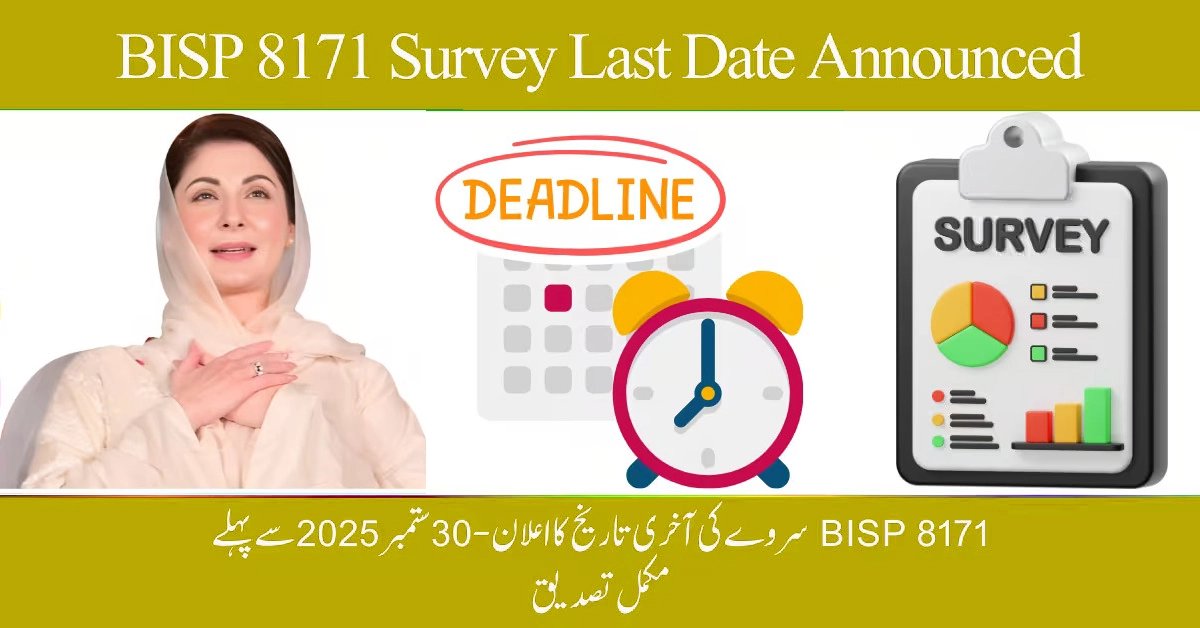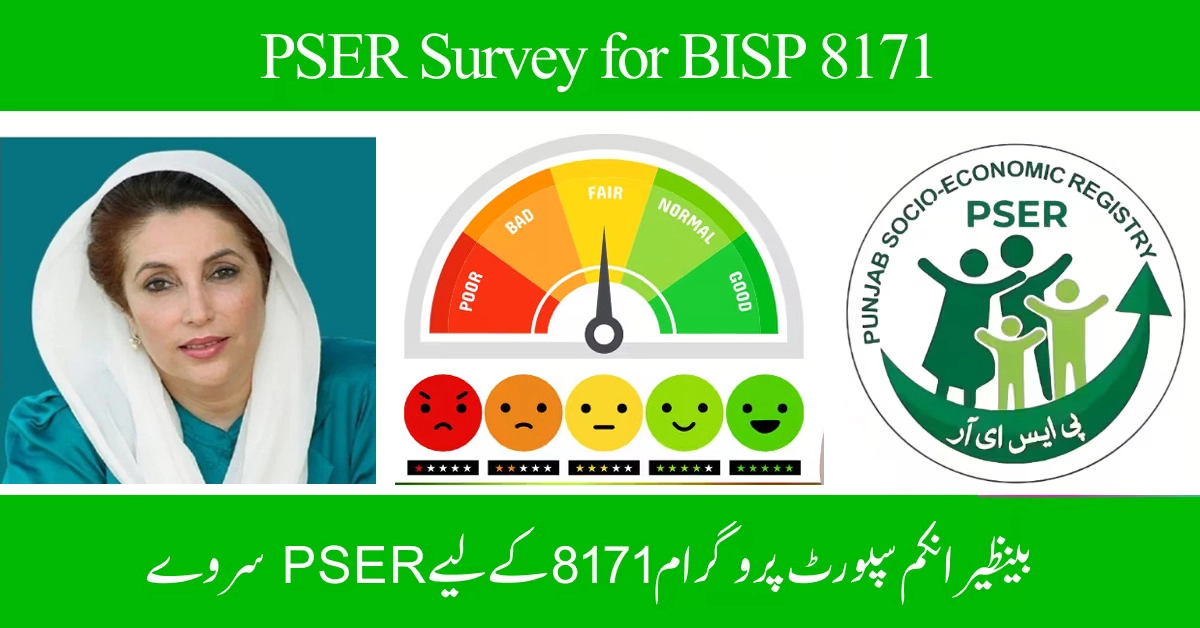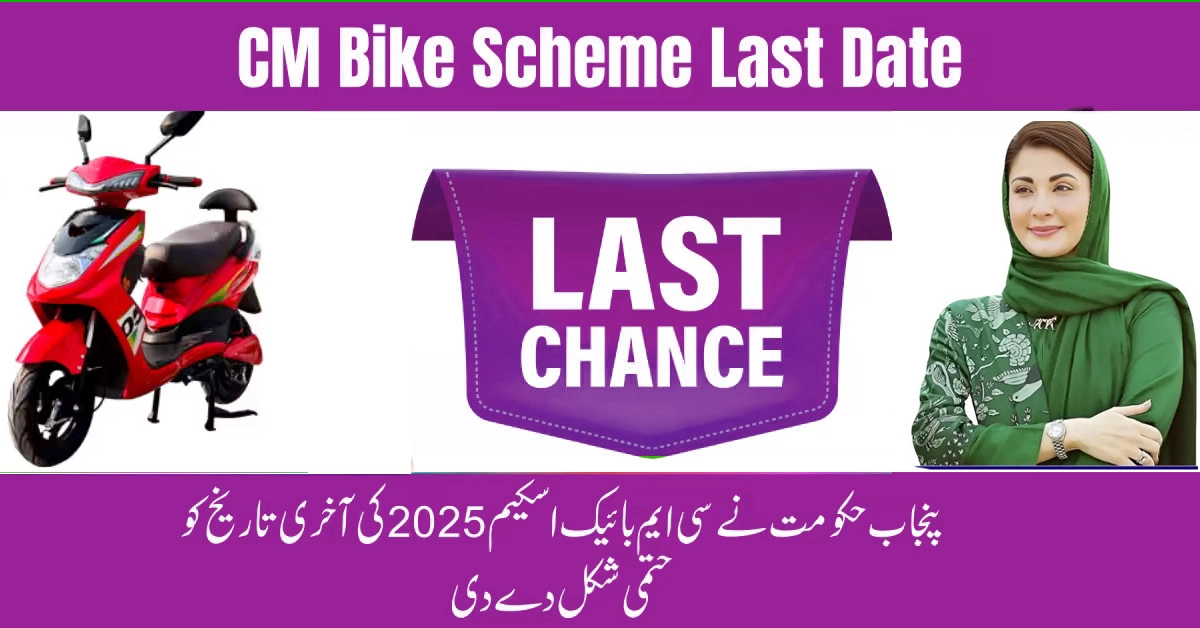This guide shows exactly how to complete bisp new registration 2025—online via 8171, by SMS, and at a Tehsil office—plus how to check status and keep payments secure. It also covers bisp registration 2025 documents, eligibility, and troubleshooting so you don’t waste trips.
Who Is Eligible for BISP in 2025?
BISP targets low-income households across Punjab, Sindh, Khyber Pakhtunkhwa, Balochistan, Gilgit-Baltistan, and AJK. Core eligibility is assessed through the NSER (National Socio-Economic Registry) survey, which assigns a household poverty score and confirms demographic data.
You’re likely eligible if:
- Your NSER/poverty score falls below the official threshold for support.
- Your household is headed by a woman (widow, divorced, or separated) or includes children in school (for education stipends).
- You possess a valid CNIC and your SIM is registered on that CNIC.
You may not be eligible if:
- You are an income tax payer, formal government employee, or have significant assets on record.
- You attempt registration with a duplicate/expired CNIC or mismatched household data.
- Your NSER record shows income or property levels above the program’s cut-off.
Income & NSER criteria (how assessment works)
The Government of Pakistan uses NSER data to evaluate need. Enumerators verify household size, income sources, and vulnerability indicators, producing a poverty score that determines eligibility.
CNIC & 8171 verification requirements
Your CNIC must be valid and your mobile SIM must be in your name (the same CNIC). The 8171 system cross-checks your details with NADRA and NSER; mismatches often cause delays.
Who should NOT apply / common disqualifiers
Individuals with active government jobs, regular taxpayers, or those applying with fake/duplicate CNICs should not apply. Submitting false data can permanently block assistance.
Documents Needed for BISP Registration (2025 Checklist)
Keep these items ready before you start bisp online registration 2025 or visit a Tehsil office.
Mandatory docs (adult CNIC, child B-Form, address)
- Original CNIC of applicant (and spouse where applicable)
- Child B-Form/CRC (for education stipends)
- Current address proof (household utility bill or equivalent)
- Active mobile number registered to your CNIC
Optional/conditional docs (disability, widow/women-headed)
- Disability certificate (if applicable)
- Death certificate for widowhood cases
- Guardianship documents where relevant
Phone/SIM & bank details hygiene
- Keep your SIM on your own CNIC to receive OTP/SMS 8171 alerts.
- If you have an account with a partner bank, carry details; otherwise, follow BISP’s cash-out instructions after approval.
- Be ready for biometric verification.

How to Apply: BISP New Registration 2025 (Online, SMS 8171 & Office)
You can complete bisp program registration 2025 through any of the three routes below. Use the method that best matches your situation.
Method 1: 8171 Web Portal (fill form, submit CNIC, OTP)
- Open the official BISP 8171 Web Portal.
- Enter CNIC number and requested details; pass the reCAPTCHA.
- Provide your mobile number (SIM on your CNIC) and enter the OTP received.
- Submit the form; save or screenshot the on-screen confirmation/tracking.
Tip: If the site shows “survey required,” visit the nearest Tehsil Office to update your NSER record.
Method 2: SMS 8171 (format & reply codes)
- From your own SIM, send your CNIC (without dashes) to 8171.
- You’ll receive a reply such as “eligible,” “ineligible,” or “survey required.”
Example SMS:
1234567890123 → send to 8171
Replies usually indicate eligibility or next steps (portal visit, survey update, or Tehsil appointment).
Method 3: Visit BISP Tehsil Office (biometric, data capture)
- Take your original CNIC, B-Form (if applicable), and photocopies.
- Staff will capture/verify data and may complete biometric verification.
- You’ll receive guidance on your next steps and how to track your case.
Carry originals and photocopies to avoid repeat visits.
Payments in 2025: Programs, Schedule & How to Receive
BISP disburses different support streams. Amounts/schedules are announced officially; always confirm on the portal or via 8171 (avoid relying on social posts).
Program types (Kafalat, Taleemi Wazaif, Nashonuma)
- Benazir Kafalat – core cash support for eligible households.
- Taleemi Wazaif – stipends for school-going children (attendance-based).
- Nashonuma – nutrition support for pregnant/lactating women and infants (in select districts).
Where/how to collect (retailers, ATMs, branches)
- Collect from designated retailers, partner bank branches/ATMs, or other BISP-authorized points.
- Biometric cash out may be required. Keep your SMS receipt and count PKR cash before leaving.
How to confirm next installment date
- Check your 8171 portal dashboard or SMS updates for the latest schedule.
- If you switched numbers, update your contact at the Tehsil Office to keep receiving alerts.
Check Status: BISP Registration & 8171 Balance Online
Use the same tools you applied with to track progress and view balances.
Portal status check (tracking ID/CNIC)
- Visit the BISP Web Portal and sign in with your CNIC.
- Enter the tracking/verification code (if provided).
- View status: eligible, ineligible, pending review, or survey required.
SMS status check & meaning of replies
- Eligible – wait for payment notification.
- Ineligible – data shows you don’t meet criteria (see disqualifiers).
- Survey Required – update NSER at the nearest office.
- Data Mismatch – fix CNIC/SIM or demographic details.
If pending/in review → what to do next
- Re-check CNIC validity (no expiry) and ensure your SIM is on your CNIC.
- If told to revisit NSER, go to the BISP Tehsil Office with documents.
- Keep copies of all receipts/acknowledgements.
Fix Common Issues (CNIC Mismatch, OTP, Biometrics, NSER)
- SIM not in your name → Visit your mobile operator to re-register SIM on your CNIC, then retry 8171.
- OTP not received → Check network, spam blocks, or try an alternate time; ensure correct number format.
- CNIC expired → Renew at NADRA, then update your record.
- Biometric mismatch → Clean fingers; try another device at the payment point or the Tehsil office.
- “Survey required” → Your NSER is outdated; complete the survey/update at the office.
FAQs — BISP 8171 & Registration 2025
1) Who is eligible for BISP?
Households with low NSER/poverty scores verified by the Government of Pakistan, usually women-headed families or families with children in school. Taxpayers and most government employees are not eligible. See the Eligibility section above for details.
2) Which documents are required for BISP registration?
CNIC (original), mobile SIM on your CNIC, child B-Form/CRC for education stipends, and address proof. Disability or widowhood claims need supporting certificates.
3) How to apply online for Benazir Income Support Programme registration?
Use the 8171 Web Portal: enter CNIC, verify OTP, submit, and save your confirmation. Alternatively, send CNIC to 8171 or visit a BISP Tehsil Office for in-person enrollment.
4) What are the BISP 8171 benefit amounts and how do I check my installment?
Amounts/schedules can change. Always verify on the official portal or via SMS 8171 and follow the instructions you receive for collection in PKR.
5) How can I check my BISP 8171 balance online or via SMS?
Log in to the BISP Web Portal with your CNIC or send your CNIC to 8171 from your own SIM. The reply will show eligibility/status; payment details appear on the portal when available.
6) What is the purpose of the 8171 CNIC check and why might it fail?
8171 validates your CNIC against NADRA and NSER. Failures happen due to expired CNIC, SIM not on your CNIC, or outdated NSER—update these to resolve.
Conclusion & Safe-Apply Checklist (Pakistan)
- Start with the 8171 portal or SMS 8171; keep your CNIC and SIM aligned.
- Carry original docs and photocopies to the Tehsil Office if asked for survey/biometric.
- Confirm payments/schedules only from official 8171/BISP channels—do not share OTPs or pay intermediaries.
- Need help? Visit the nearest Tehsil Office or the official BISP Web Portal for the latest instructions.